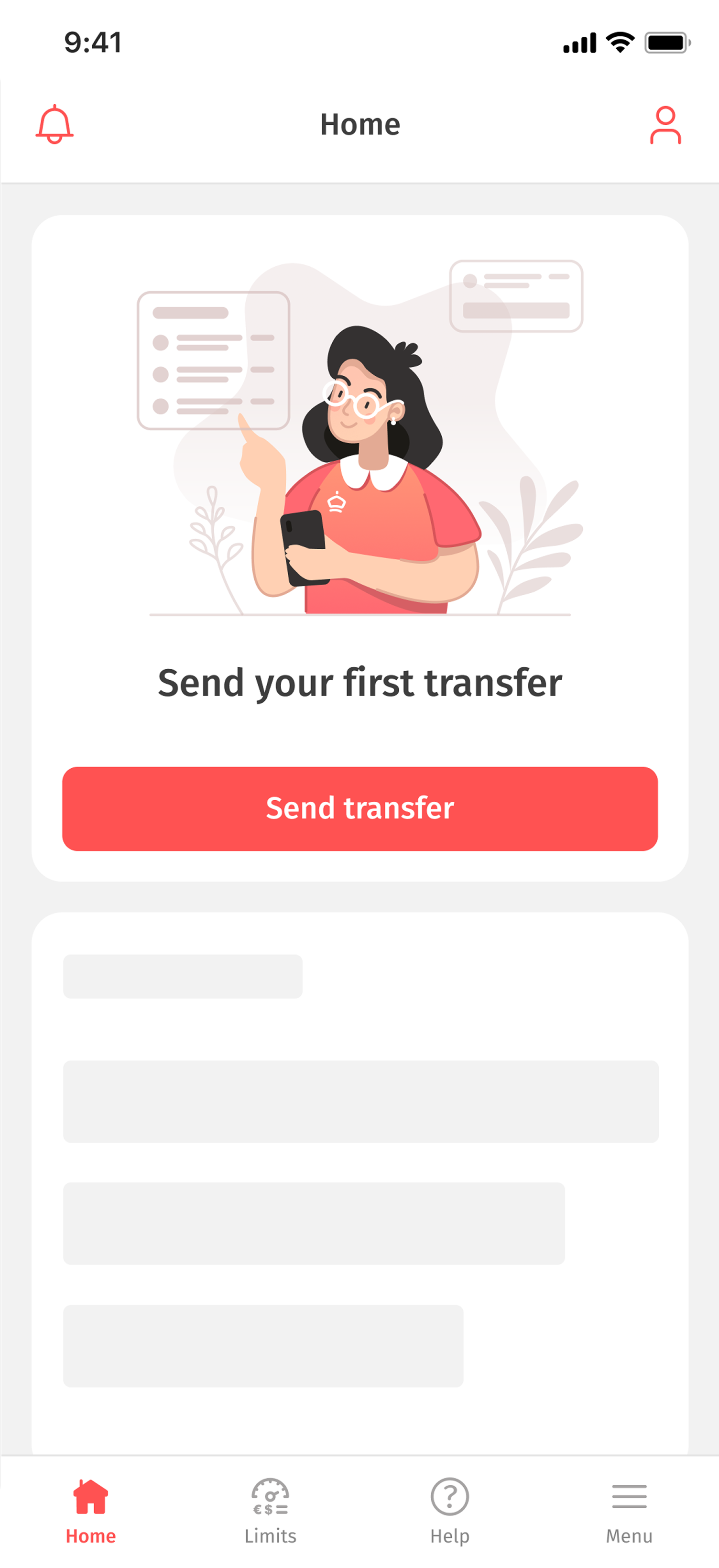Agent locations
Point name | Telephone | Working days | Currency |
|---|---|---|---|
Something went wrong Please refresh the page | |||
How to receive a transfer
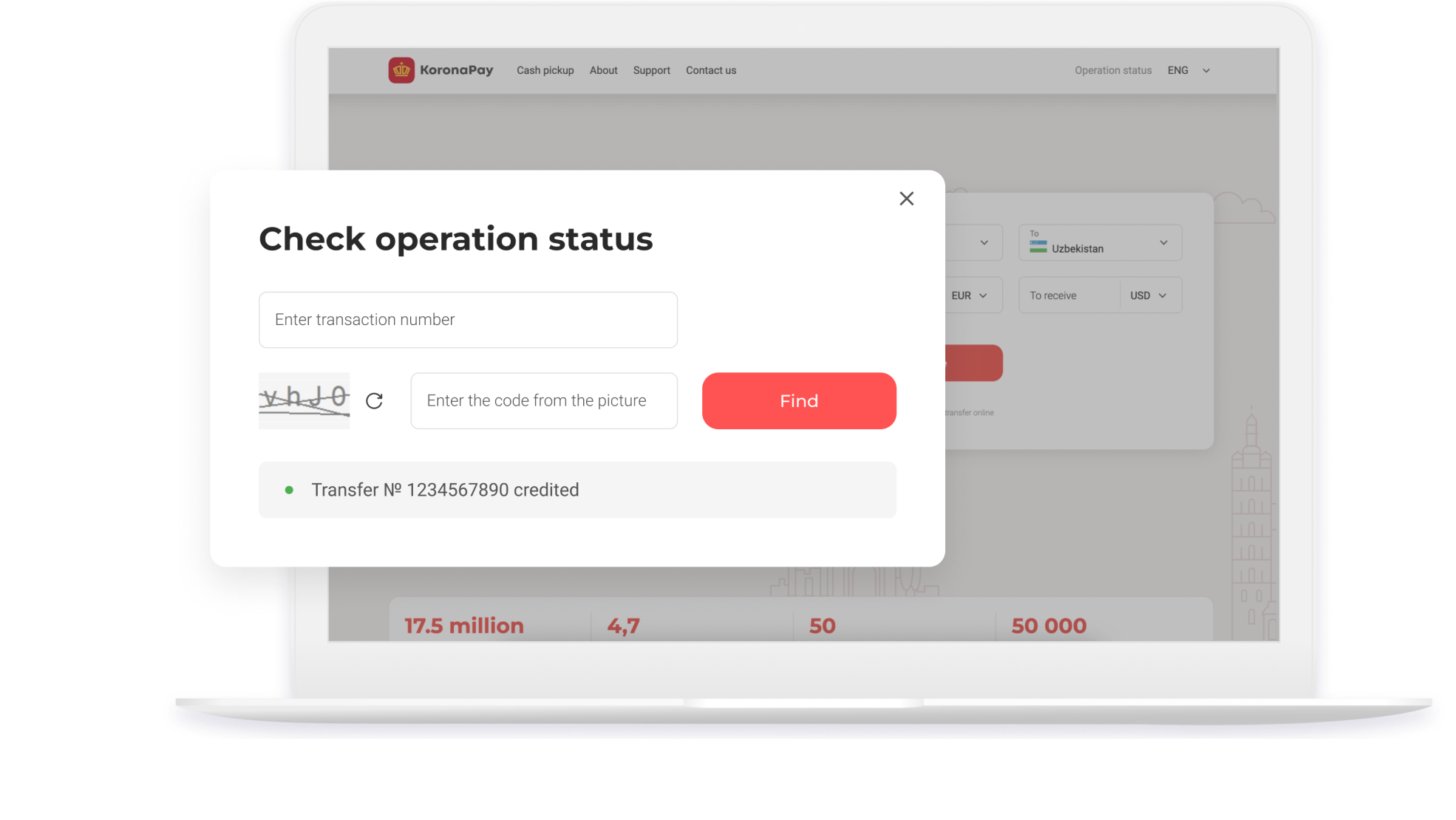
To receive a transfer, you will need its number. You can check the transfer status on the website or in the app using the transfer number
- 1Select service point
Use the map on the website or in the app
- 2Tell that you have received a transfer
Show the employee an identity document
- 3Tell the transfer number
Get money
Frequently asked questions
You can receive a money transfer in cash at the offices of KoronaPay partners. The addressee needs to show an identity document and give the transfer number.
Select the destination country, specify the method of receiving the transfer and the transfer amount, select the sending and delivery currencies, as well as the payment method. Next, you need to select the recipient and provide sender information. Then verify the data and send the transfer.
There are 4 levels of limits: they differ not only by amounts but also by validity period. Reaching a certain level depends on the type of verification the sender has undergone.