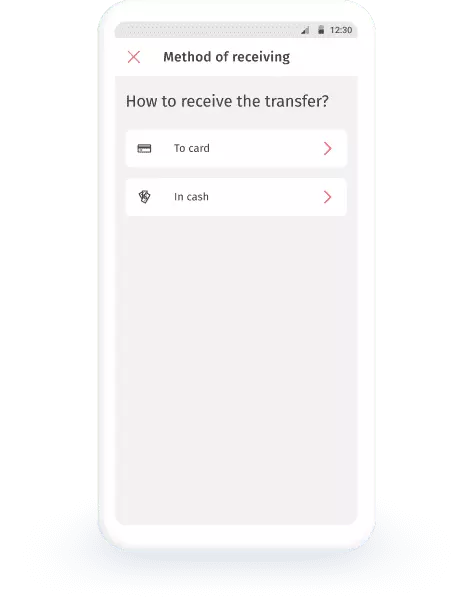Transfer money from Portugal to Uzbekistan
Send transfers to Uzbekistan using the Korona app. You can calculate the transfer fee before sending, in the calculator.
Users trust us
Average rating in the AppStore and GooglePlay
Countries worldwide
Service points
How to send a transfer from Portugal to Uzbekistan
- 1Select the country and enter the amount of transferClick «Send transfer», choose the recipient’s country, currency, and amount of the transfer
- 2Fill in the recipient and sender detailsChoose the sending method if you see the options in the app. Enter the recipient’s and sender’s personal information as it is written in the passport
- 3Check the detailsPay for the transfer using a card or a bank account
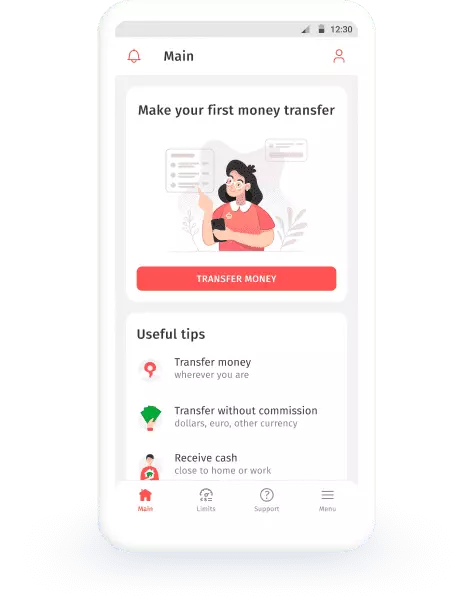
How to receive a transfer in Uzbekistan
In cash at agent locations
To a bank card
Using the Korona app you can
Transfer money at good rates
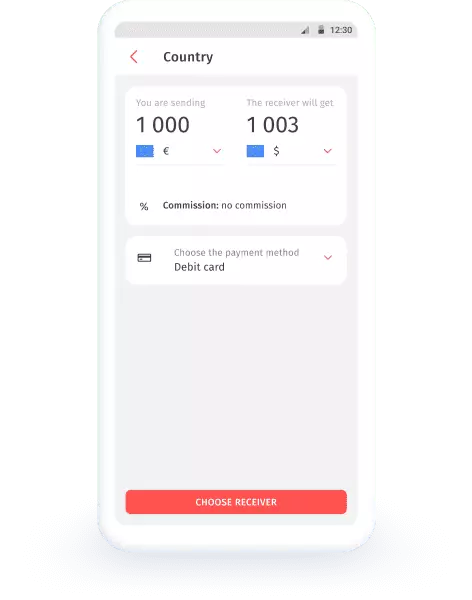
Pay for the transfer using a card or a bank account
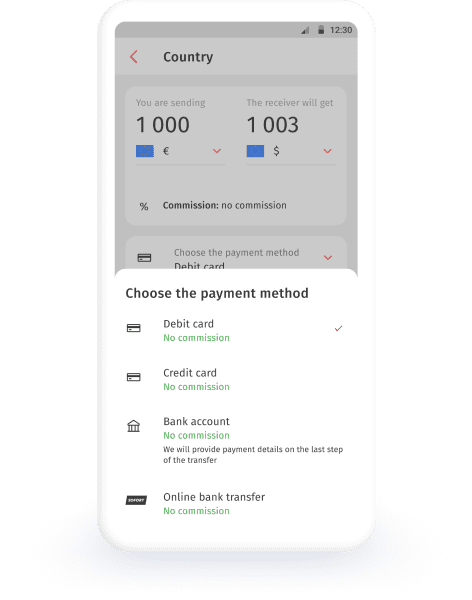
Monitor transfer limits and status
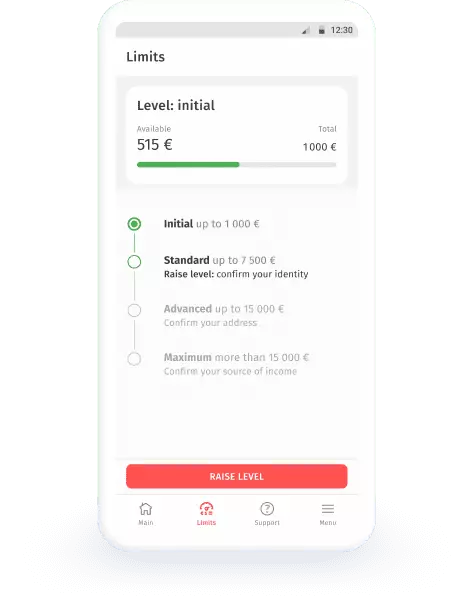
Contact support with any questions
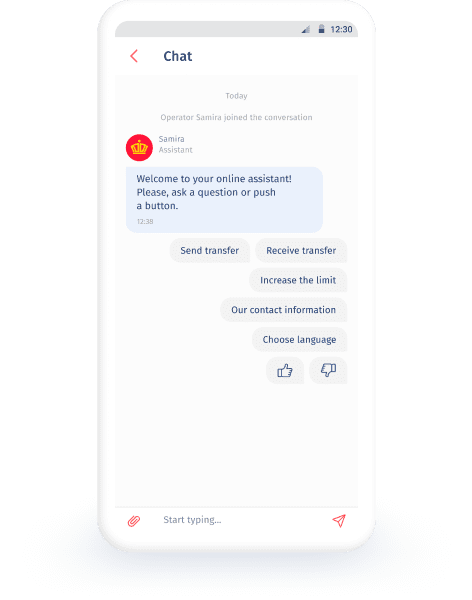
Transfer money at good rates
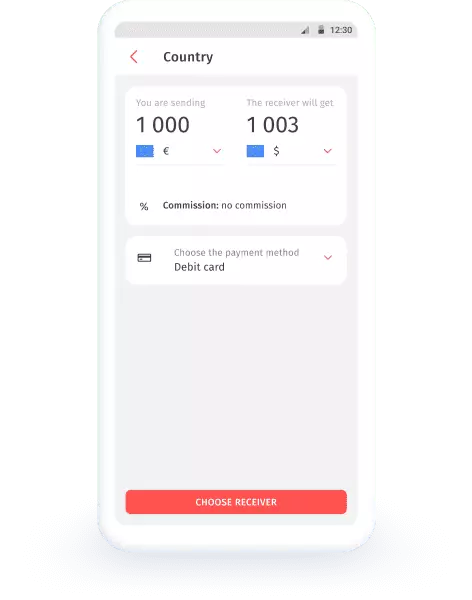
Pay for the transfer using a card or a bank account
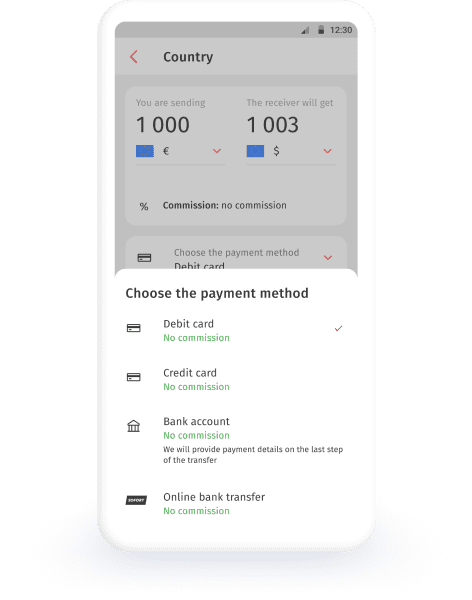
Monitor transfer limits and status
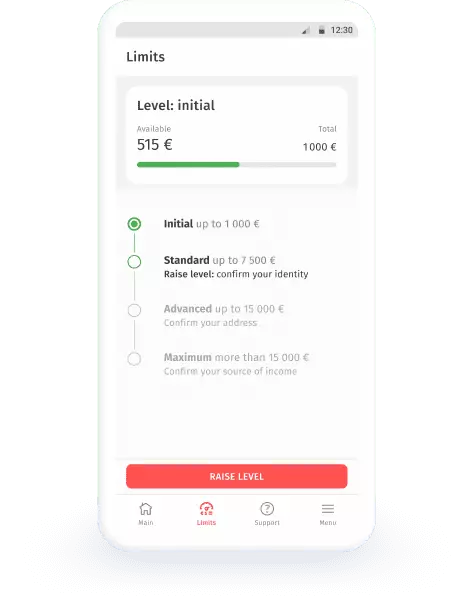
Contact support with any questions
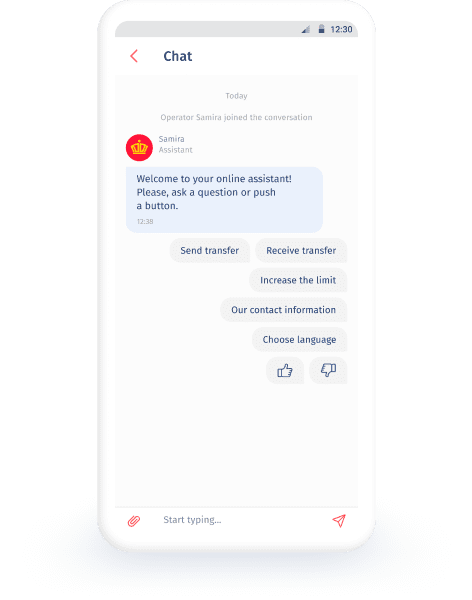
About KoronaPay
50,000 service points
Online transfers
0% fees
Convenient app
Similar Destinations
Korona app
Very fast and easy transfer.
Favorable rate! Great! 👍
The documents were verified swiftly and my first transfer was lightning fast.
The transfer takes 30 seconds.
Very good, I liked it, 10 out of 10, thank you.
The app is very handy. I use it for a long time.
Very easy to transfer money from Europe to Kazakhstan.
The transfer is instantaneous, no issues occurred. I will recommend this app to my friends.
Very fast and easy transfer.
Favorable rate! Great! 👍
Frequently asked questions
You can receive a money transfer in cash at the offices of Korona partners. The recipient is required to present an identity document and give the transfer number.
Select the destination country, specify the method of receiving the transfer and the transfer amount, select the sending and receiving currencies, as well as the payment method. Next, you need to select the recipient and specify their details. Then verify the data and send the transfer.
There is no fee for online transfers from Portugal to Uzbekistan if the sending and receiving currencies are different. You can calculate the exchange rate before sending the transfer using the calculator on our website or in the Korona app. For euro-euro transfers, a 0.9% fee is charged.
Most card transfers via the KoronaPay system are instant. However, the speed of the transfer depends on various factors, including the processing time of incoming payments by the partner bank or cash pick-up point. For transfers with cash pick-up, money is available immediately after sending at one of more than 50,000 partner points.