How to log in to the application?
1. Download the KoronaPay app from the App Store or Google Play and tap “Open.”
2. Upon the first launch, the app will prompt you to choose one of the 13 languages for interacting with the service. Later, you can change the language in the corresponding “Menu” section.
3. Select the country you are currently in, and the system will automatically enter the correct telephone code.
4. Enter the remaining digits of your phone number and request a verification code.
5. Enter the 6-digit code received via SMS.
After completing the authorization process, you can send your first transfer.
The authorization country determines the transfer conditions, such as sending currencies and payment methods.
Before using the application, we recommend reviewing the Privacy Policy.
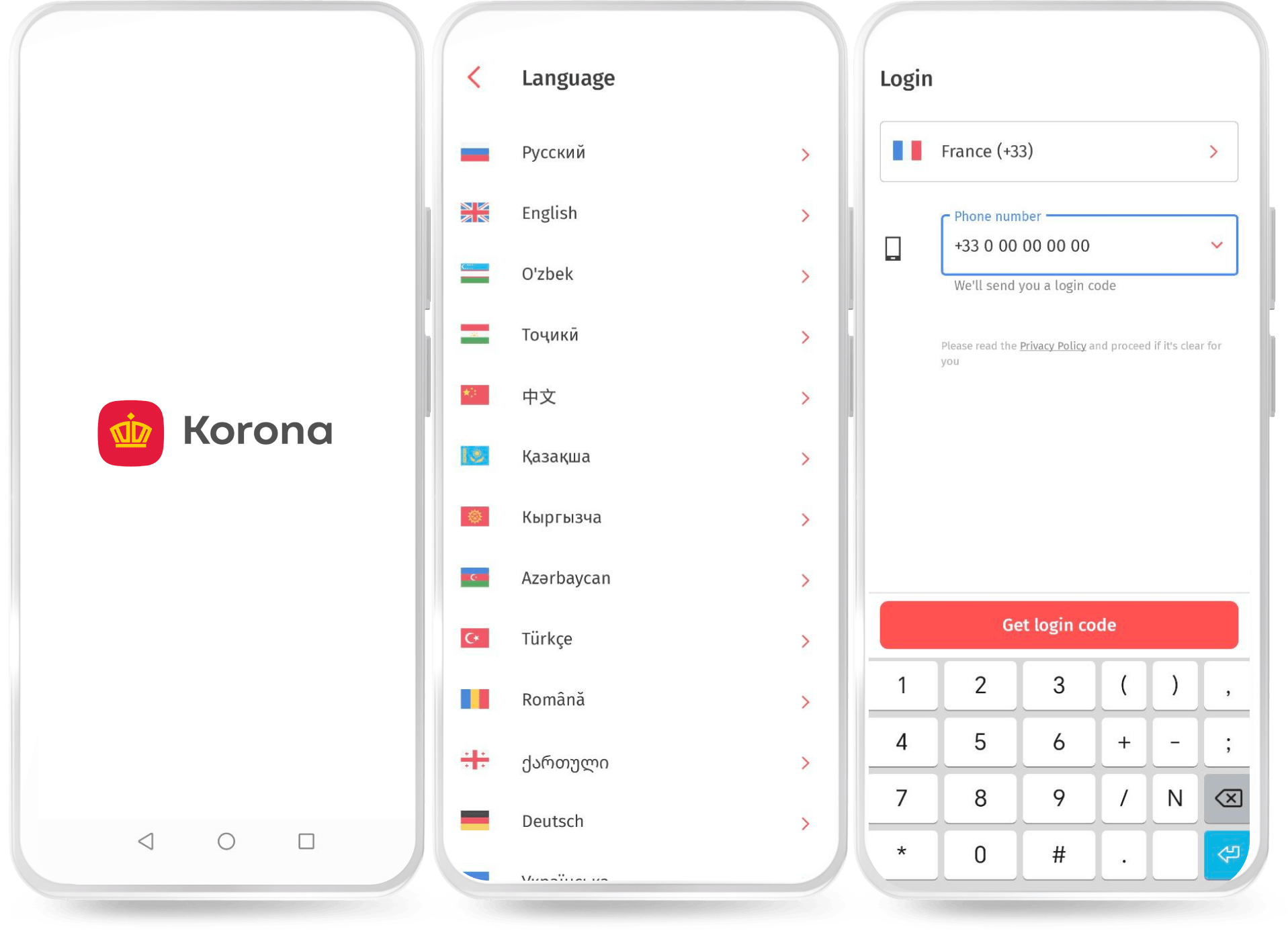
Where can I find the User Agreement and Terms of Service?
What if I need to send a larger amount?
Read a blog for migrants about living and working in Europe
