How to delete my account?
You can make a deletion request in the mobile app (iOS) or by email.
In the mobile app:
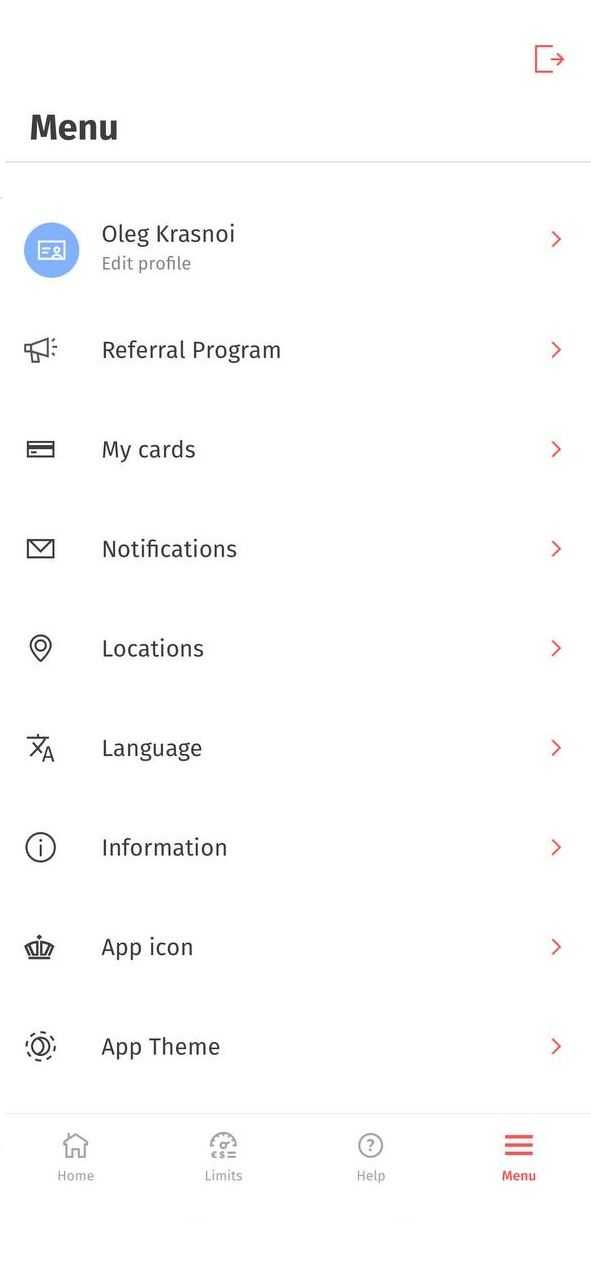
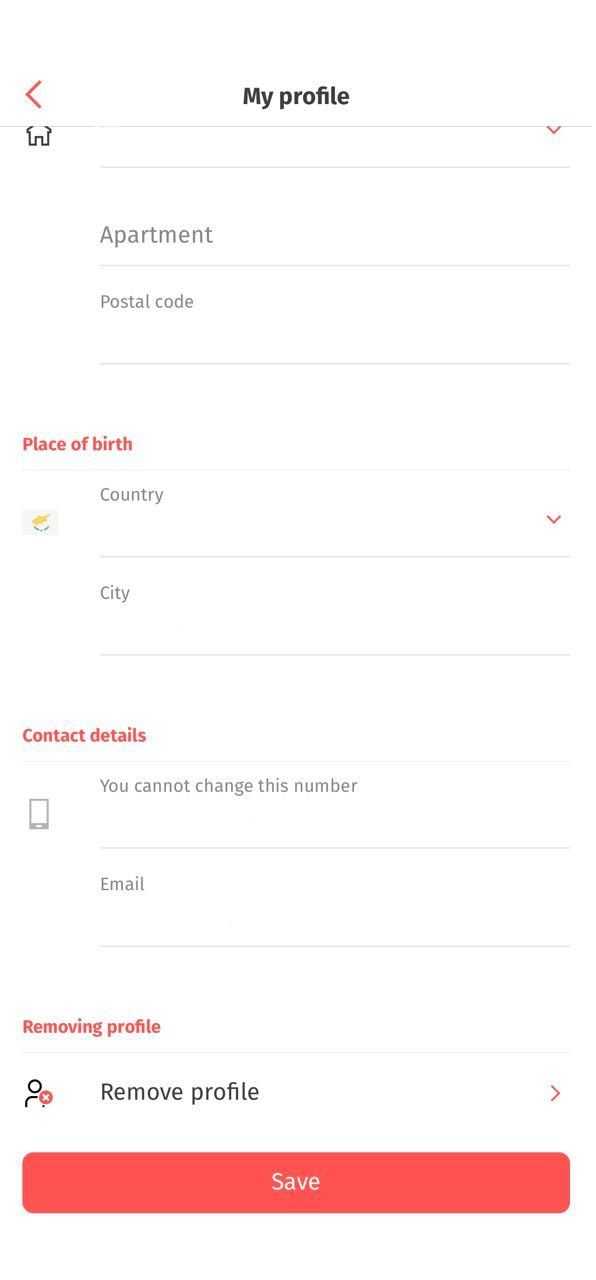
Or send your account deletion request via email:
- if your KoronaPay account is linked to a phone number registered in the EU, please email us at compliance@koronapay.eu
- if you use a non-European phone number to enter the mobile app, call us +7 495 766 48 98
Upon processing the request, we will delete or block your account and send you a confirmation.
You will not be able to sign in to your account or use the same phone number to create a new account in the app.
