How to fix errors when paying for a transfer?
If an error occurs when you are paying for a money transfer, usually it can be fixed. The procedure depends on what exactly went wrong. Let’s look at two options.
The money transfer was not completed due to the error “Incorrect SMS code entered”:
1. Make sure you have installed the app of the bank whose card you want to use to pay for the transfer. Sometimes, instead of a text message, banks send push notifications or ask you to confirm the debit in the app.
2. Check that you have access to the phone number registered in your bank app. The SMS should come from the bank whose card you want to use to pay for the transfer.
3. Check if your bank app allows online transactions. Enable online transactions.
4. If nothing helps, restart your phone and try again.
5. If the problem persists, please contact your bank’s support service to find out the reasons for the error.
6. If the problem persists, try using a card from another bank to pay for the transfer.
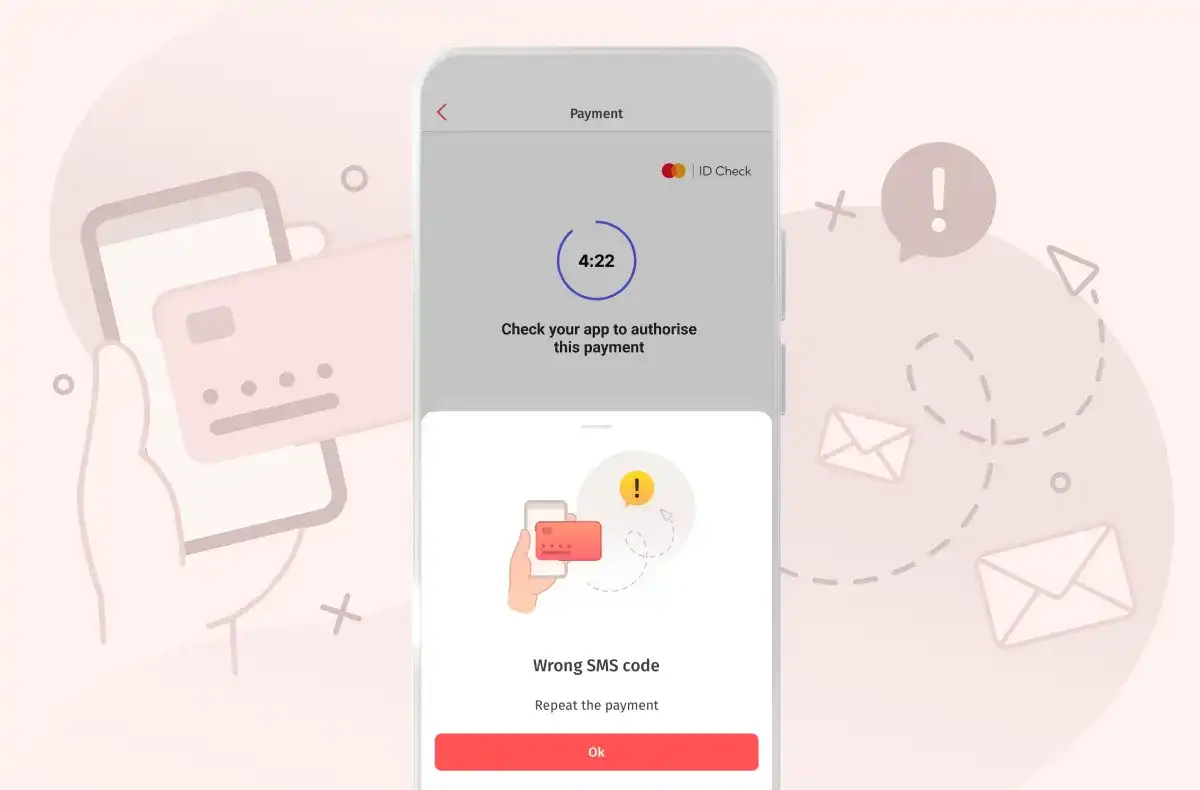
The money transfer was not completed because the bank rejected the transaction:
1. Check that you have installed the app of the bank whose card you want to use to pay for the transfer. Sometimes, instead of a text message, banks send push notifications or ask you to confirm the payment in the app.
2. Make sure your bank app allows online transactions. Enable online transactions.
3. Make sure that you have sufficient funds on your bank card to make the transfer.
4. Check your online payment limit and make sure it is not exceeded. If the limit is reached, increase it through the bank’s app or contact customer support.
5. If the problem persists, contact your bank’s support service to find out the reasons for the error.
6. If the problem persists, try using a card from another bank to pay for the transfer.
We hope these recommendations will help you complete the transfer successfully.
