How do I send money?
After logging into the Korona app, the main screen will load, displaying useful information about the service and a “Send Transfer” button.
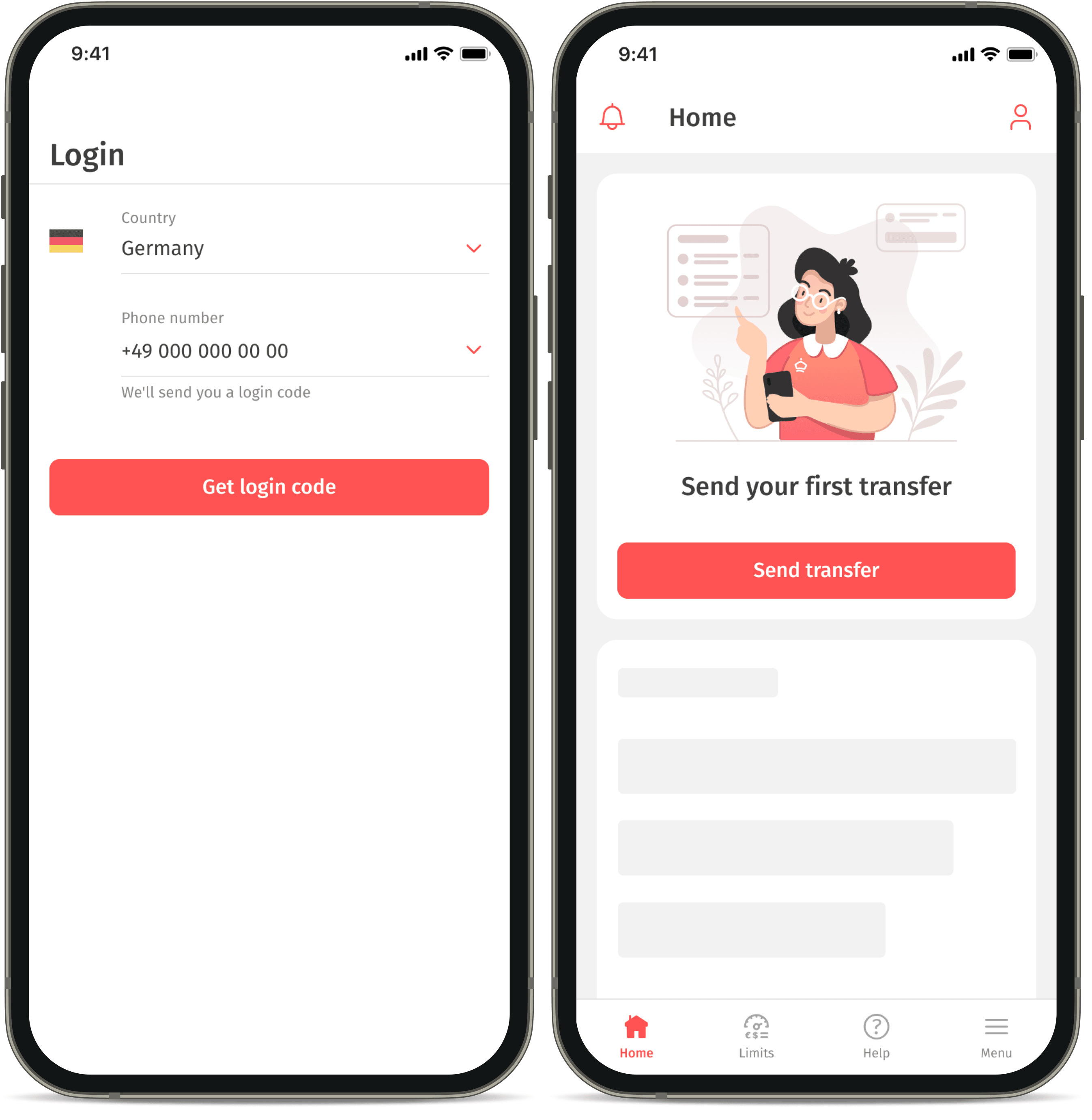
Tapping on this button initiates the sending process.
1. Select the destination country.
With the Korona app, you can send transfers from EU countries, the UK, Norway and others to over 50 countries in Europe and Asia.
2. Specify the method of receiving the transfer: to a card or in cash.
If only one receiving option is available in the destination country, this step will be skipped.
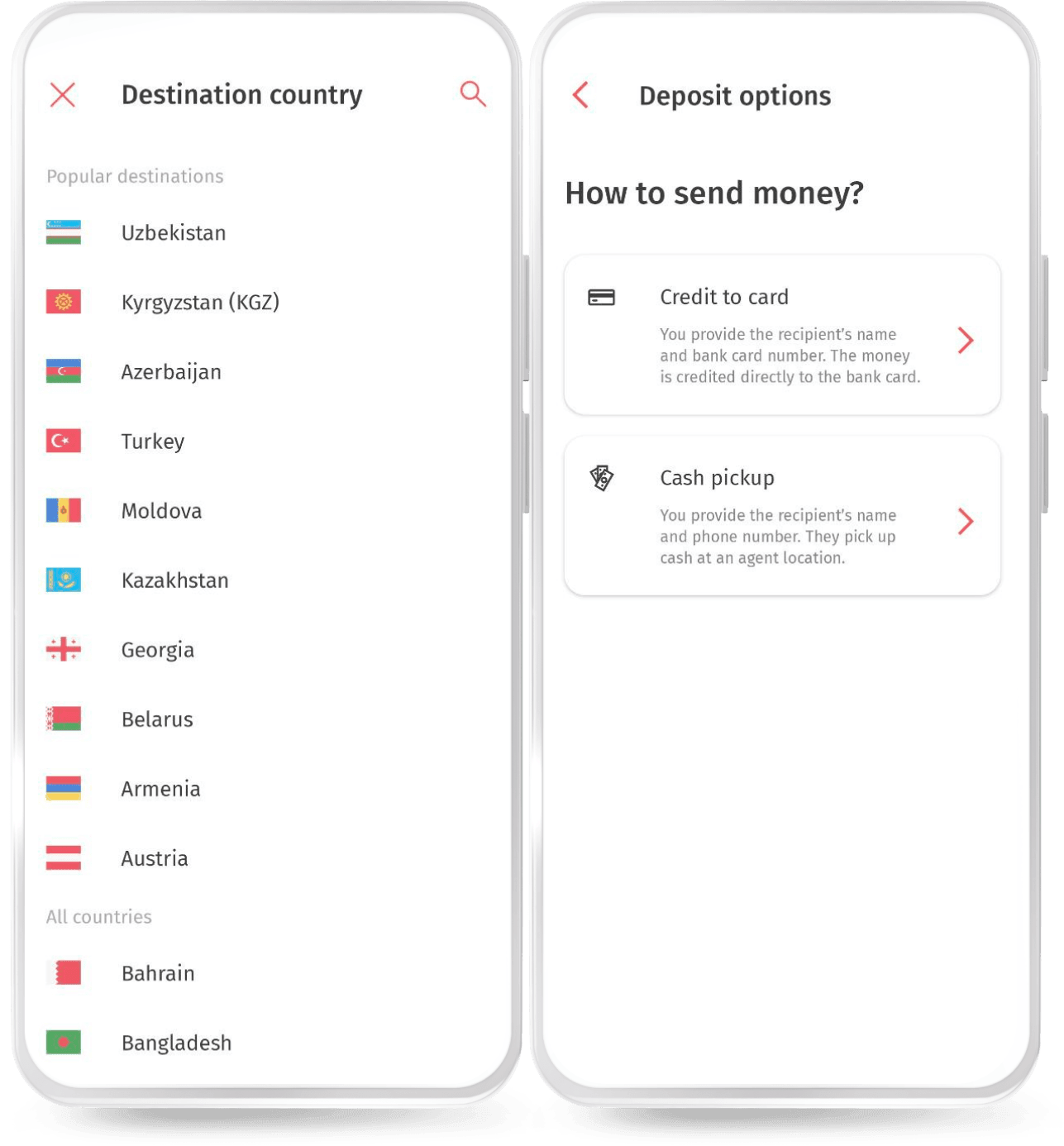
3. Enter the transfer amount, select the sending and delivery currencies, as well as the payment method.
In European countries with a national currency, you can deduct the amount in euros or the local currency. In euro-using countries, transfers are only available in euros.
In the destination country, currency selection is only available for cash pickup transfers. Transfers to a card will be credited in the local currency.
The list of available receiving currencies may vary from 1 to 4 (euros, US dollars, local currency, Russian ruble) depending on the destination country.
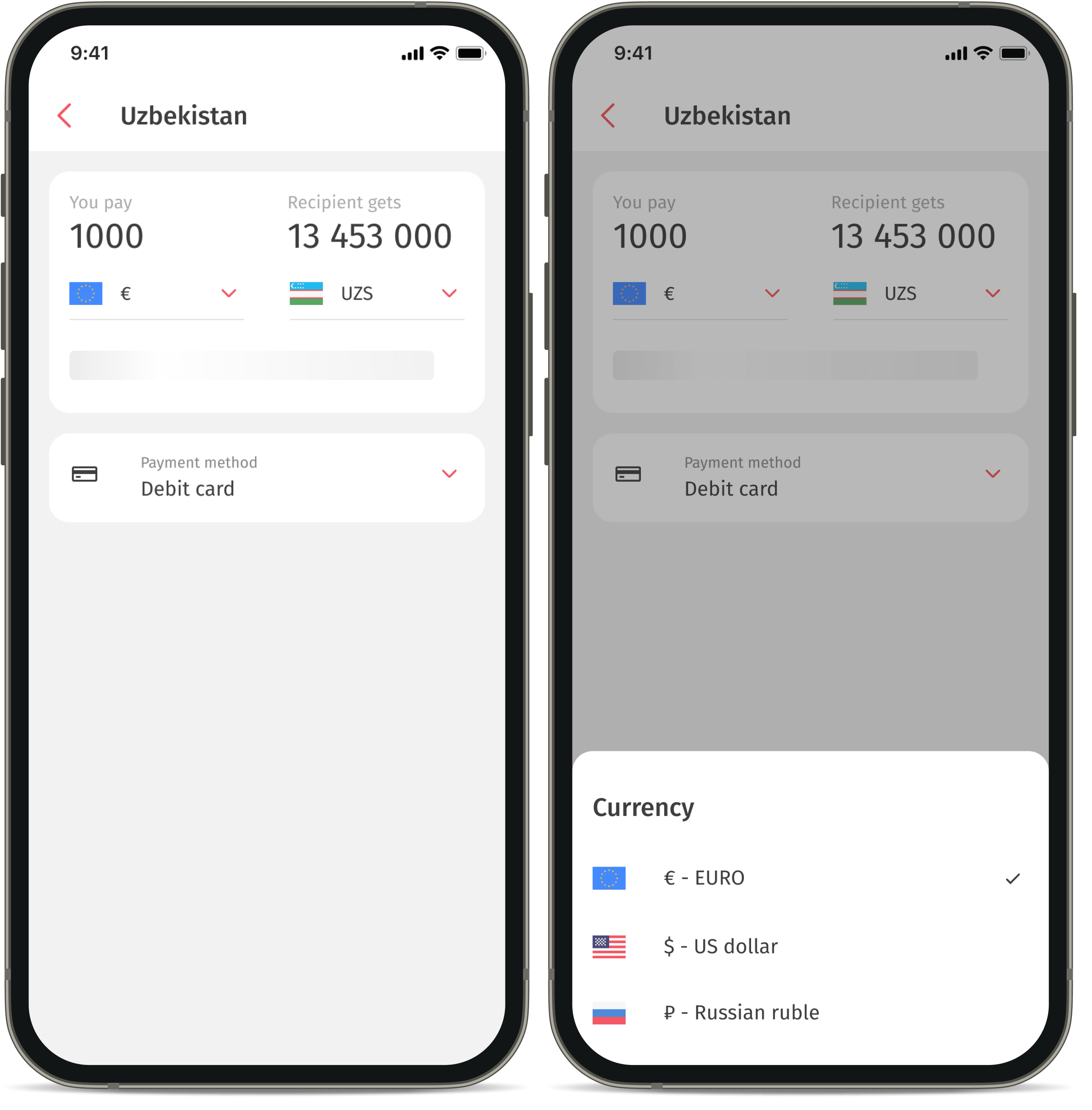
The available payment methods depend on the sending country and the receiving method.
Debit or credit card payments are available for any sending country. Payment from a bank account is only possible for cash pickup.
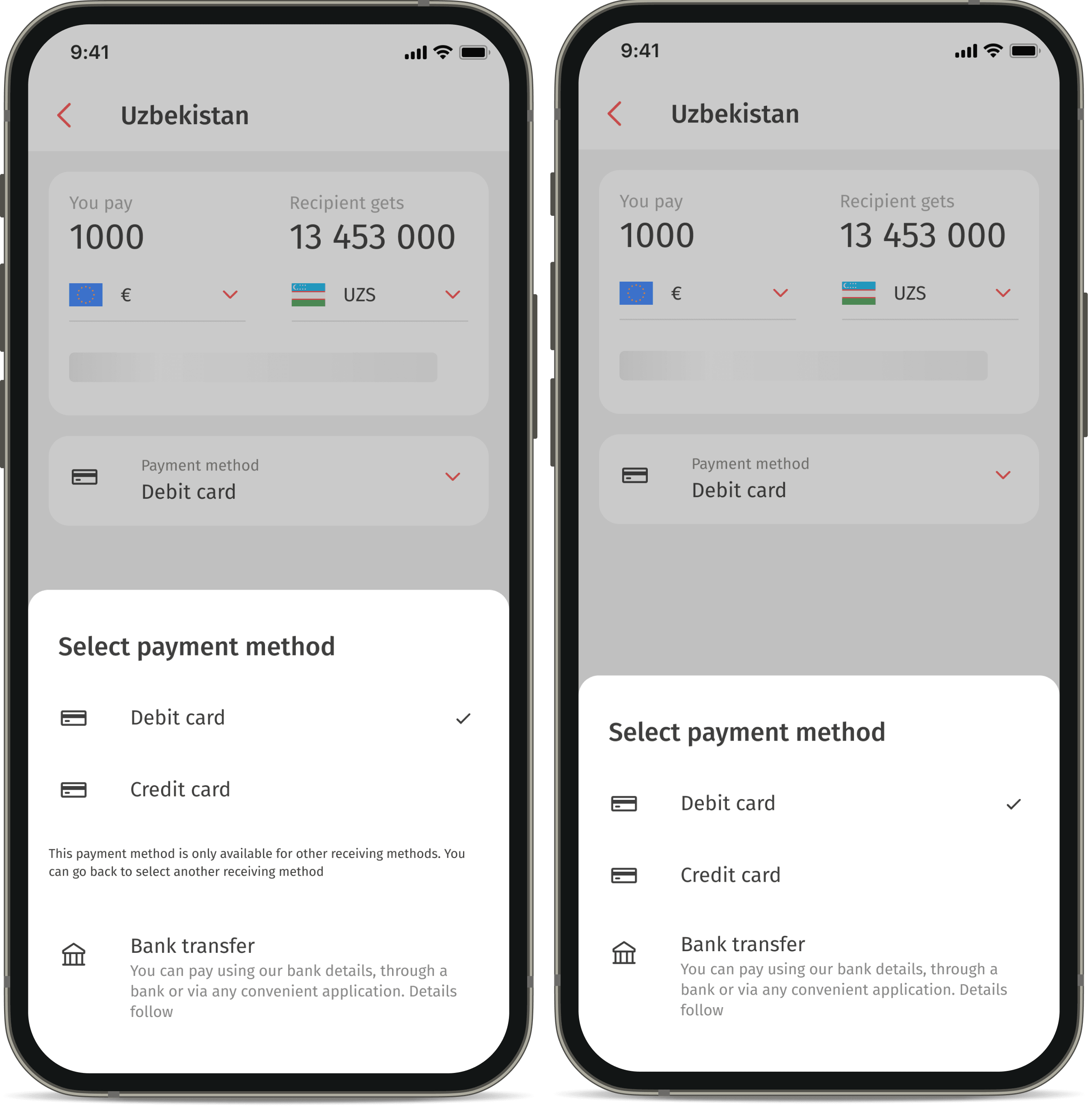
4. Select the recipient.
After choosing the payment method, proceed to the next step, where you select the recipient and provide their information.
When transferring to a card, you will need to fill in the recipient’s full name, bank card number, and phone number.
When transferring for cash pickup, you need the recipient’s full name and phone number.
All information should be provided using Latin characters.
5. Provide sender information.
Depending on the transfer amount, different personal information may be requested. Read more about limits and data requirements here. The full name, address, etc., should be provided using Latin characters.
The amount of information required about the sender is determined by the financial regulator’s requirements.
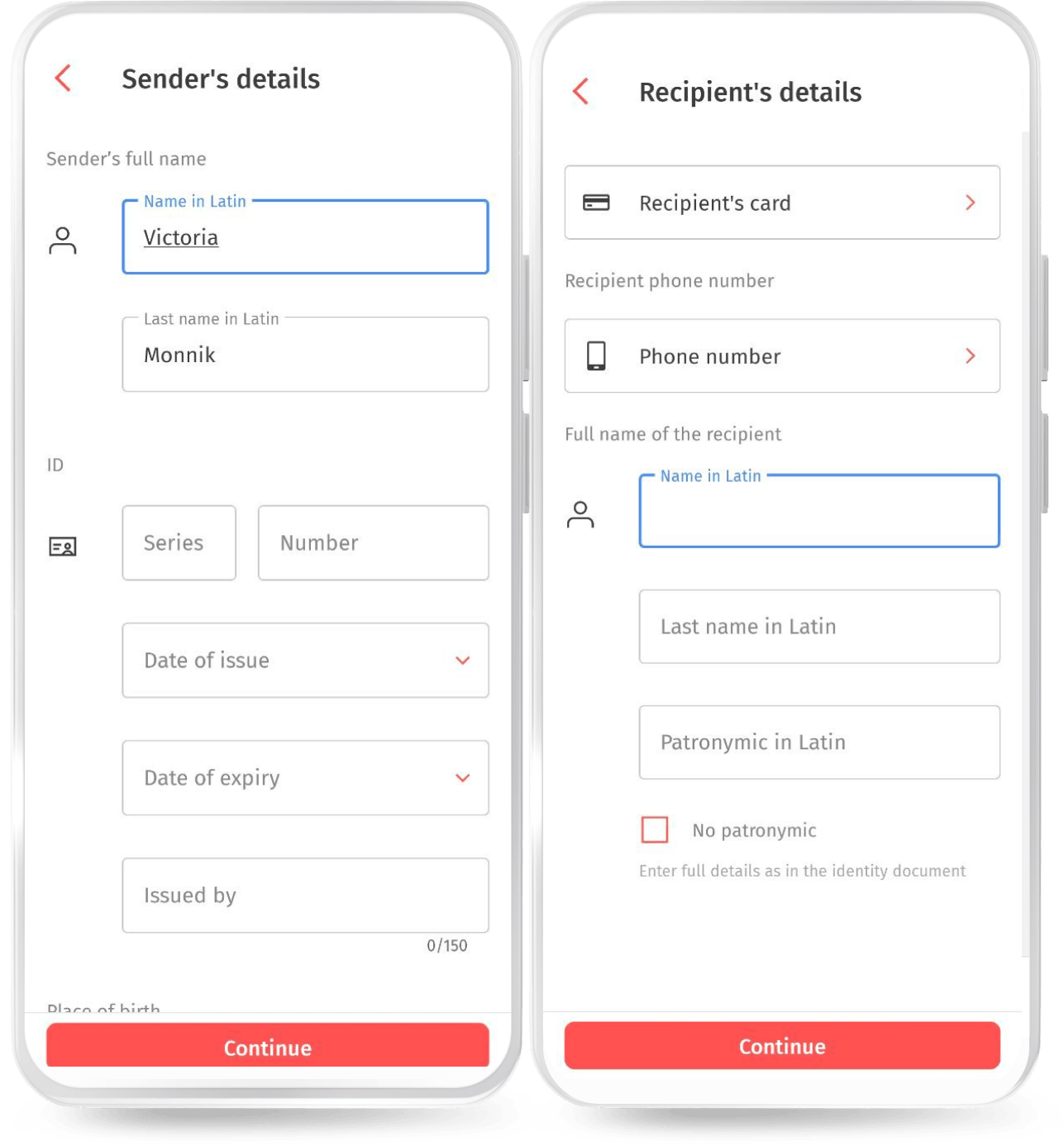
6. Verify the data and send the transfer.
Once all the information is entered, the Korona app will prompt you to review all the transfer details in the generated document. Each item can be edited.
When sending for cash pickup, the process concludes with the generation of a code that needs to be communicated to the recipient.
