How to send a transfer from a bank account?
The Korona mobile app allows you to send money transfers from a bank account. However, this feature is not available in all European countries. Check the available payment methods in the app.
To withdraw money from an account, follow these steps:
1. On the “Select Receiving Method” step*, tap on “Cash Pickup at Service Points.” Sending from an account only works for this receiving method.
2. On the calculation screen, choose the bank account as the payment method.
3. After entering the recipient’s information, the application will display the bank details of our company to which the transfer should be sent.
4. Upon receiving the funds, we will send the transfer to your recipient within an hour.
The account owner’s name and the sender’s name must match. It’s easy to make a mistake if you write the names differently using Latin characters, such as Maja Usatova or Maya Usatova. Pay attention to this detail.
Don’t forget to inform the recipient of the transfer number, which will be generated after completing the payment.
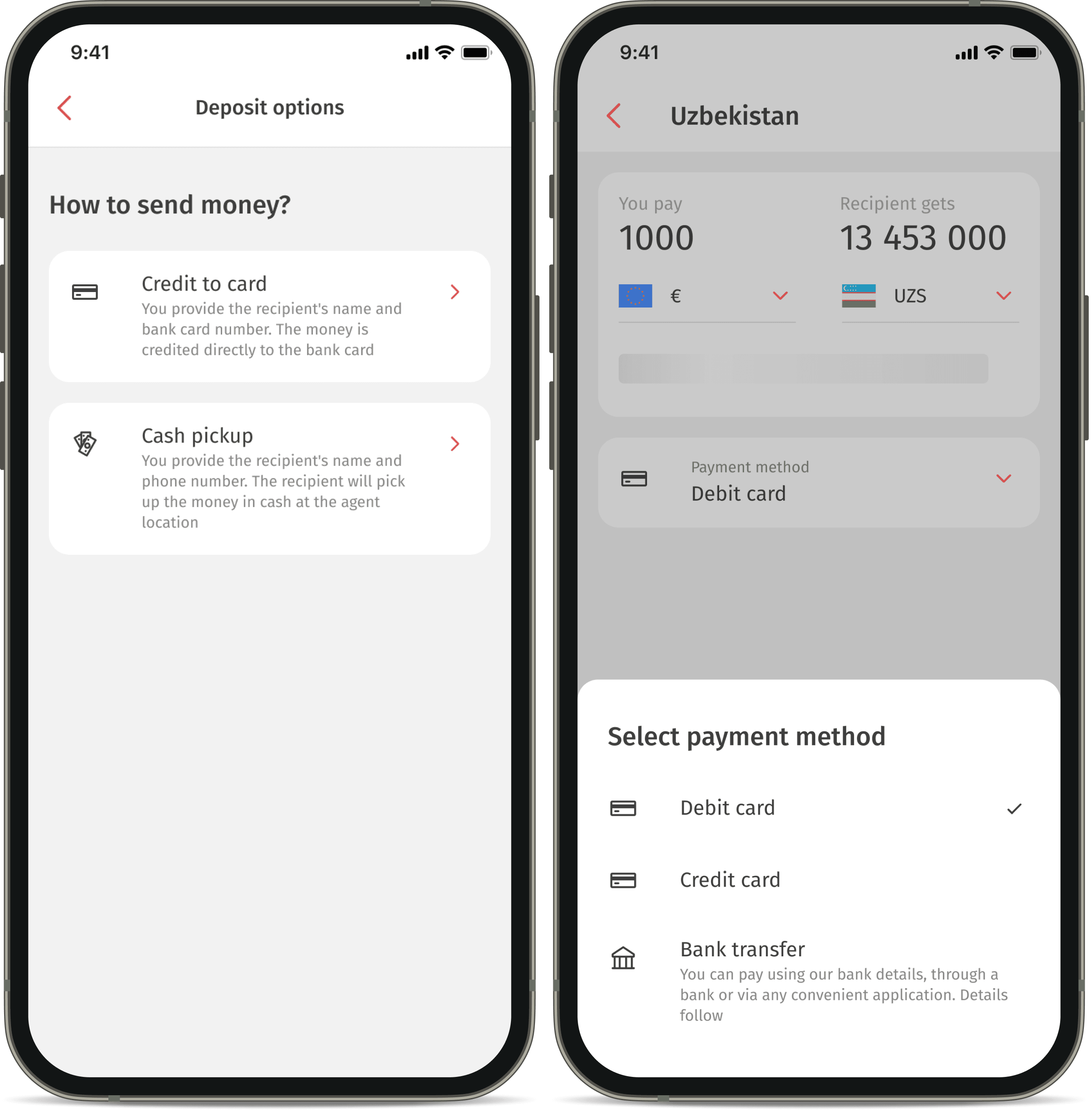
How to receive a cash pickup?
Commission for sending transfers via Korona app
*If only one receiving method is available in the destination country, the selection step will be skipped.
