How to pay with a card?
Payment for money transfers with a debit or credit card is available in any European country where the KoronaPay app operates. It is the easiest way to pay for a transfer.
How to do it?
After completing the authorization process, selecting the destination country and transfer method*, you will arrive at the calculation screen where you need to choose the payment method. Choose either a debit or credit card.
After entering the recipient’s details, the app will ask for information about the sender, including the card details.
To confirm the payment, the bank will send a verification code via SMS or ask you to verify the transfer in your personal account.
For subsequent transfers, you won’t need to enter the card details again as the app will remember them.
You can cancel saving the card in the app by going to the “Menu” section and selecting “Cards.”
Visa, Mastercard, or Maestro cards issued by any European bank are suitable for payment.
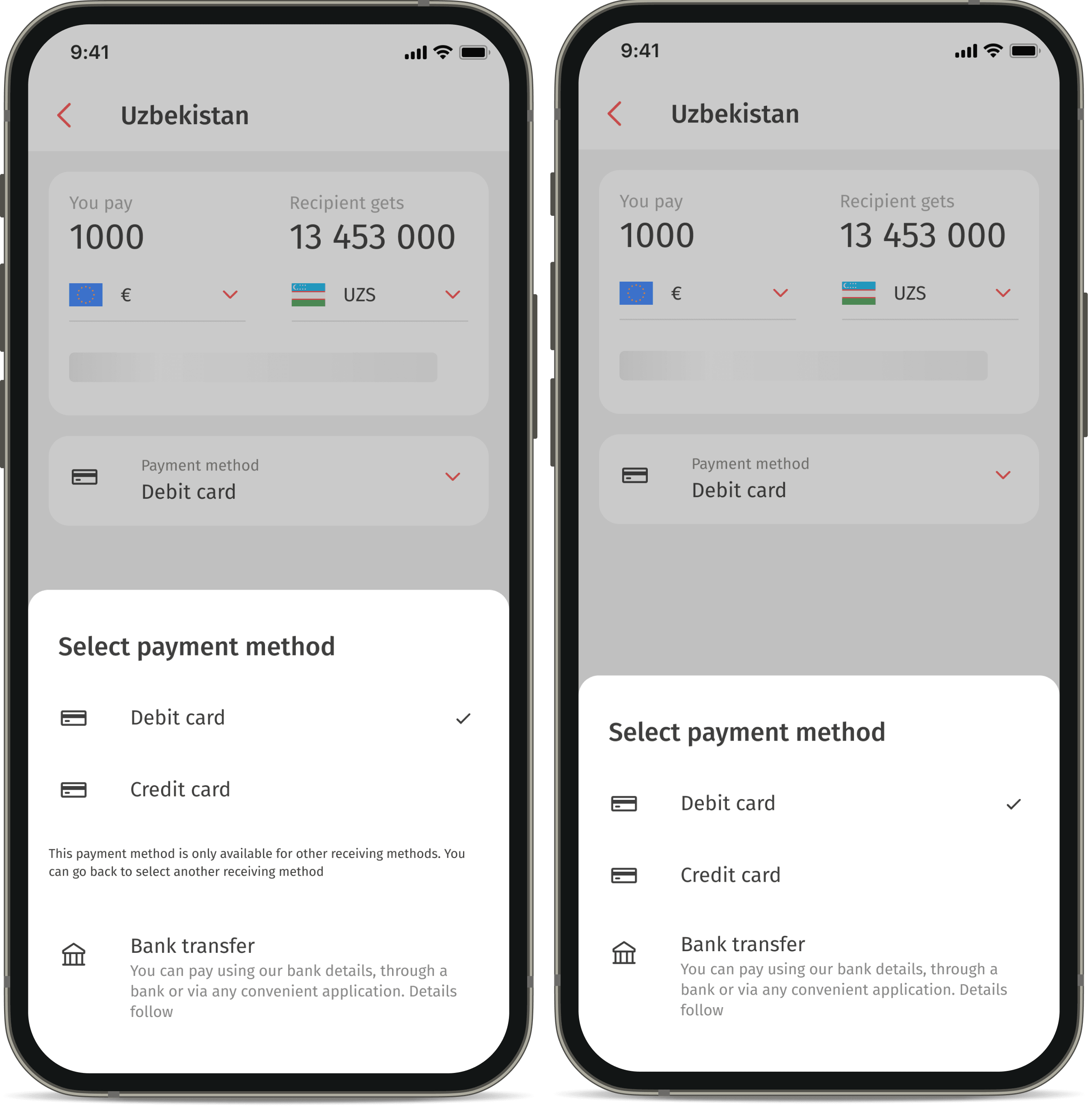
*If there is only one available receiving method in the destination country, this step will be skipped.
