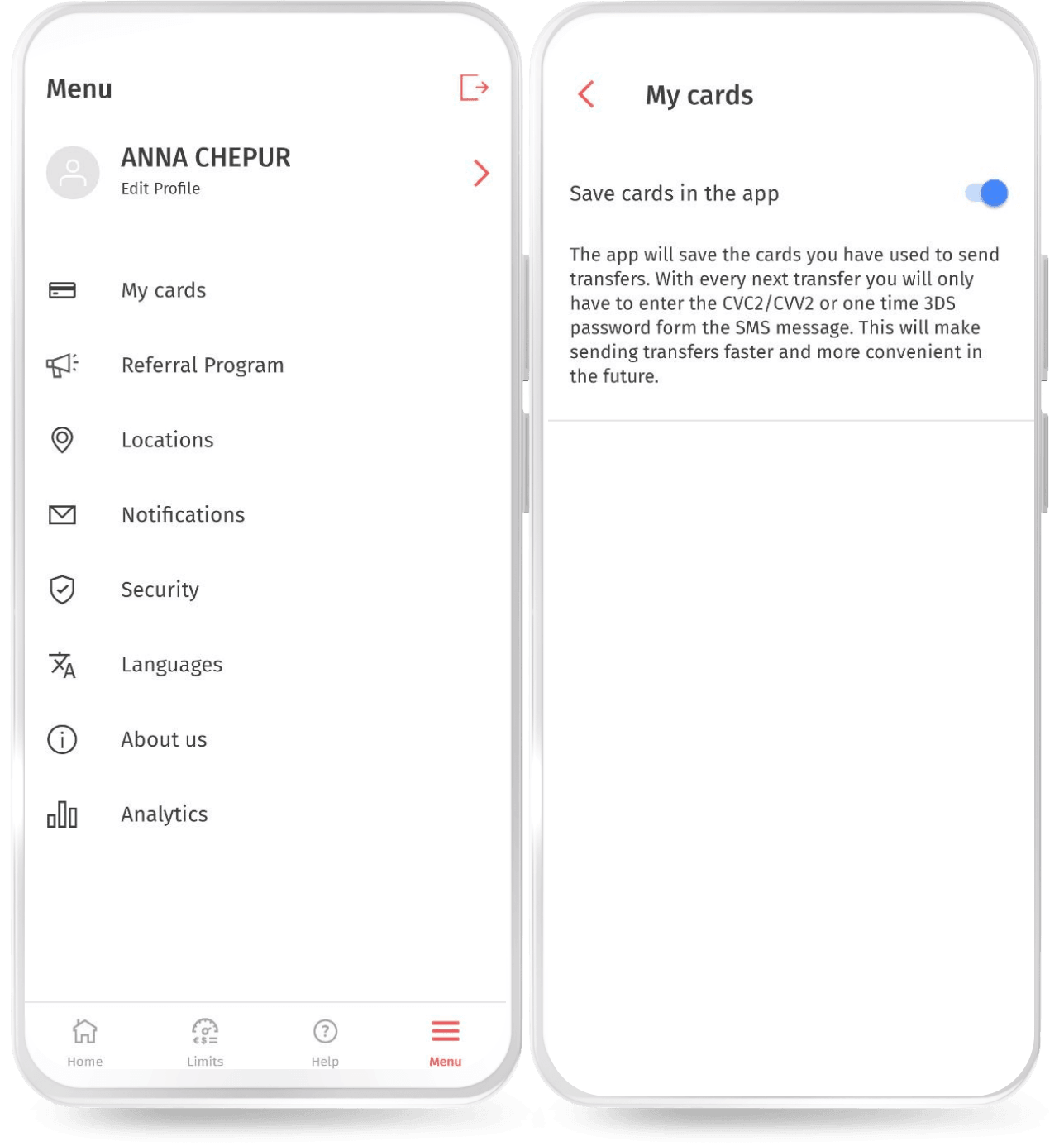Saved cards
The Korona mobile app by default saves the card information that was entered for payment or transfer deposit purposes.
However, users have the right to opt-out of this option. To do so, go to the “Cards” section in the app menu and slide the toggle switch to the left.
The Korona app can store data for up to 10 bank cards.
To remove a card from the saved list, swipe the card information row to the left and press the delete icon.