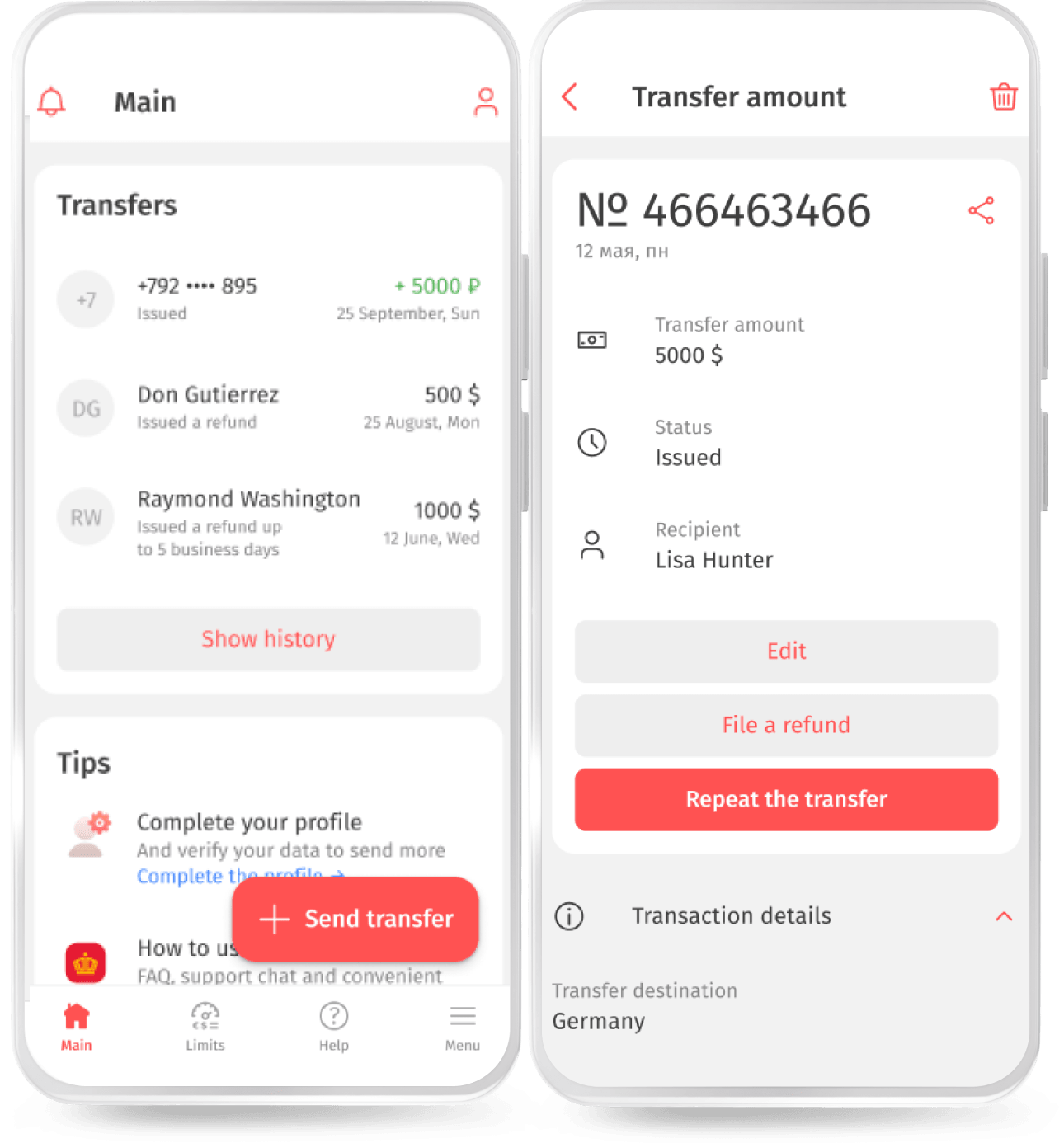Transfer status updates
In the Korona mobile app, there are several statuses to conveniently track the transfer process, which change depending on the stage of the transaction.
You can check the current status in the “Transfers” section on the main page of the Korona app.
Notifications about any changes in the transfer status are also sent to the provided email address, if it was provided. In some cases, the “email” field is mandatory.
If you haven’t provided this information but want to receive information about the transfer via email, you can enter the relevant details in the “My Profile” section of the app (Menu — Edit Profile).
Email notifications are sent in the following cases:
- Successful transfer sent
- Recipient received the money
- Refund processed
- Transfer canceled
A transfer can be canceled if the payment was not made within 4 days, someone else’s account was used for payment, or an incorrect amount was specified.
If the Korona app is installed by the recipient, notifications about status changes are also sent through push notifications.