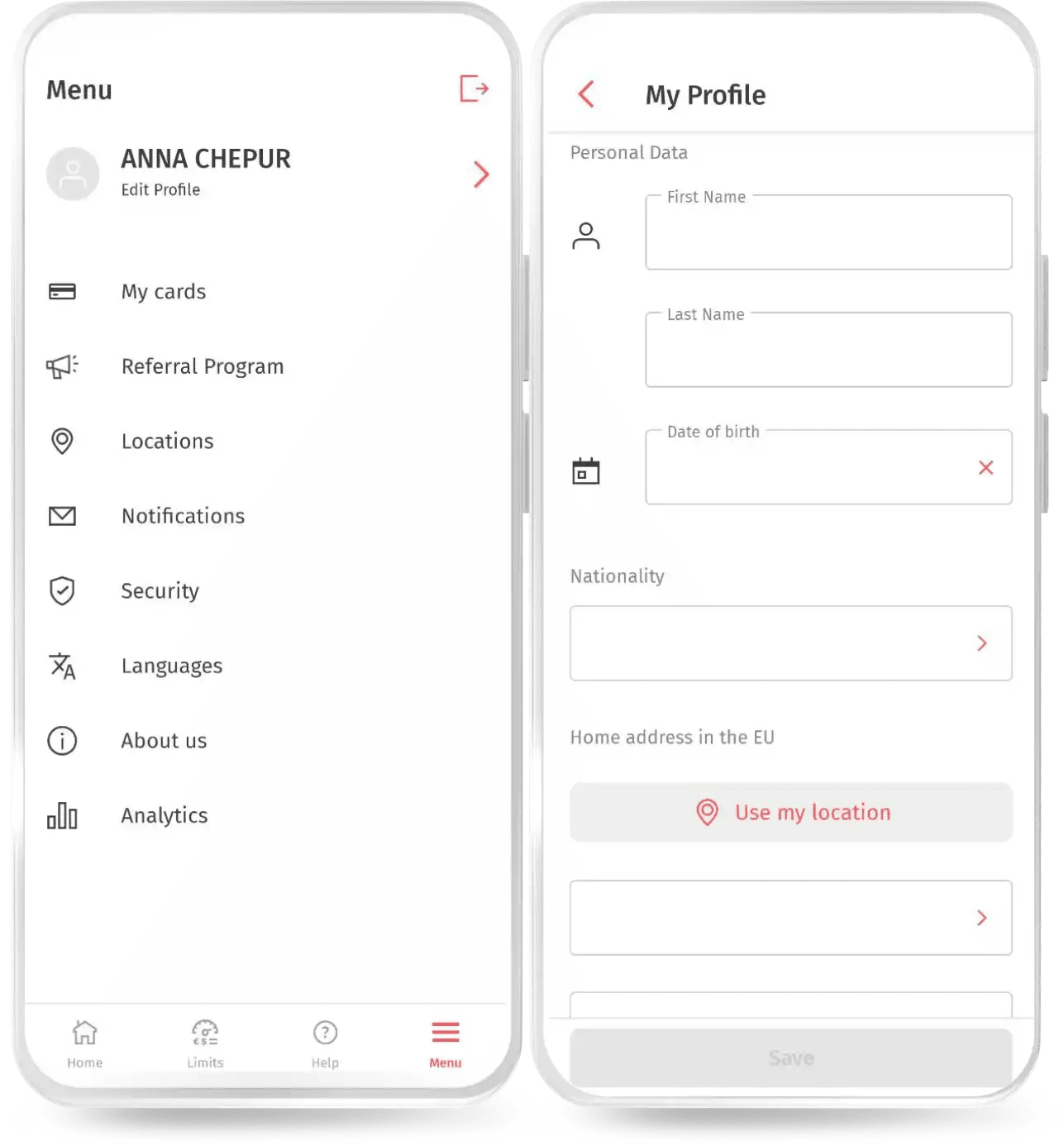How do I track my transfer?
The Korona mobile app allows you to track the entire process of verification, sending, and receiving a transfer. Each change in the transfer status is displayed in the history.
To check the current status of a transfer, find the corresponding record in the “Transfers” section on the main page of the app. The status will be highlighted with color.
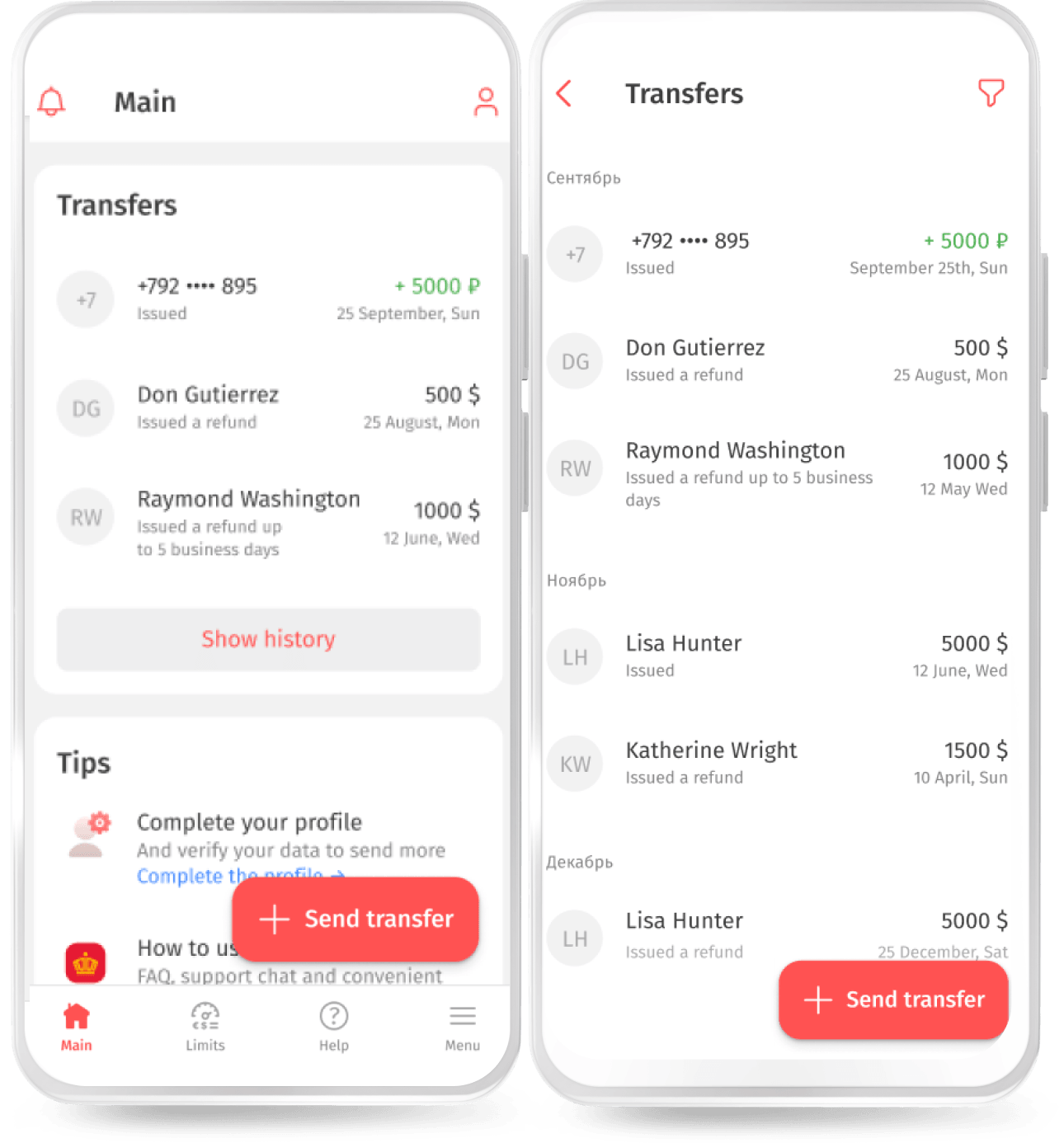
Additionally, notifications about any changes in the transfer status are sent to the provided email address, if applicable. In some cases, the “email” field is mandatory. If you haven’t provided this information but want to receive transfer updates via email, you can enter the relevant details in the “My Profile” section of the app (Menu — Edit Profile).