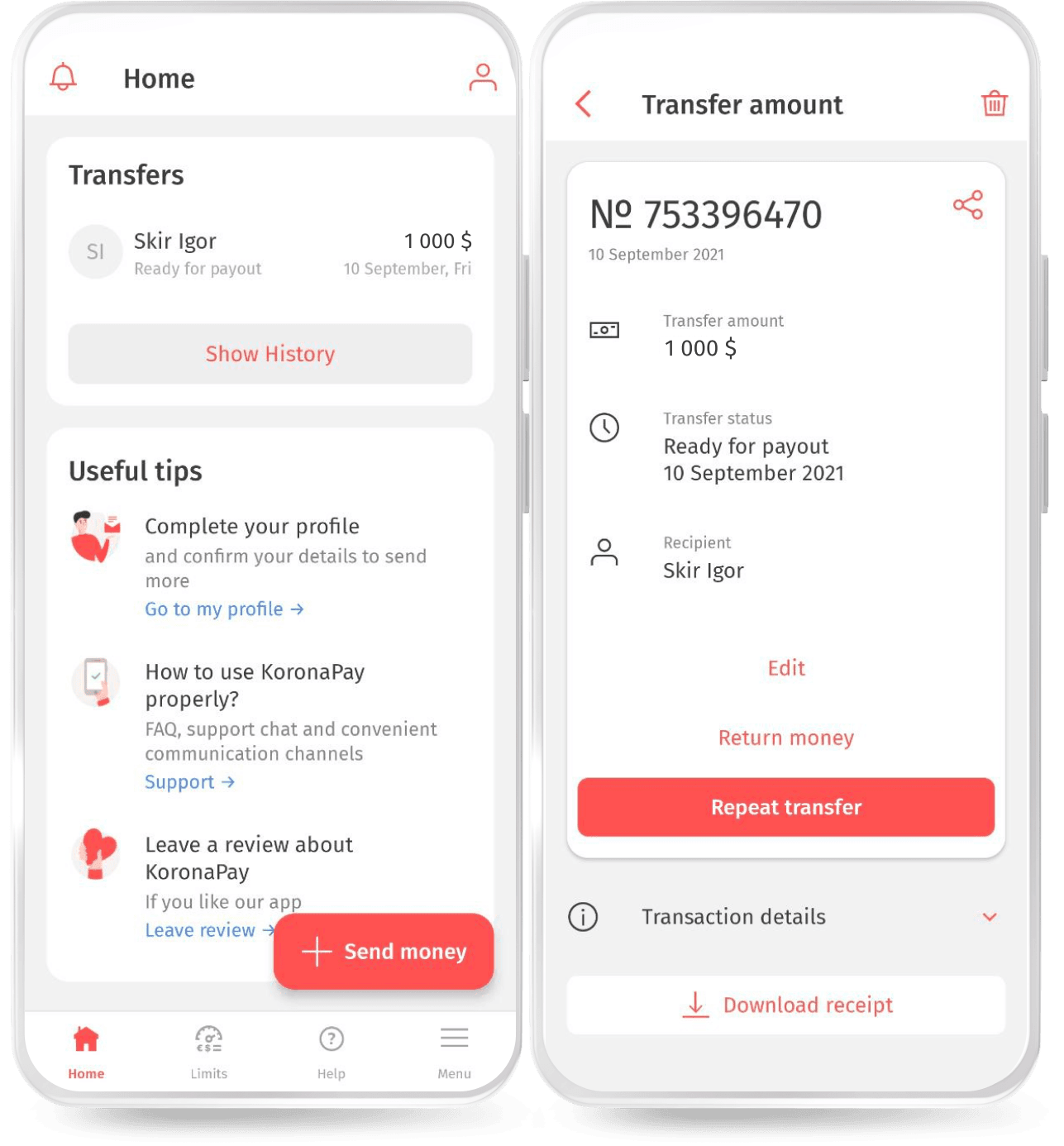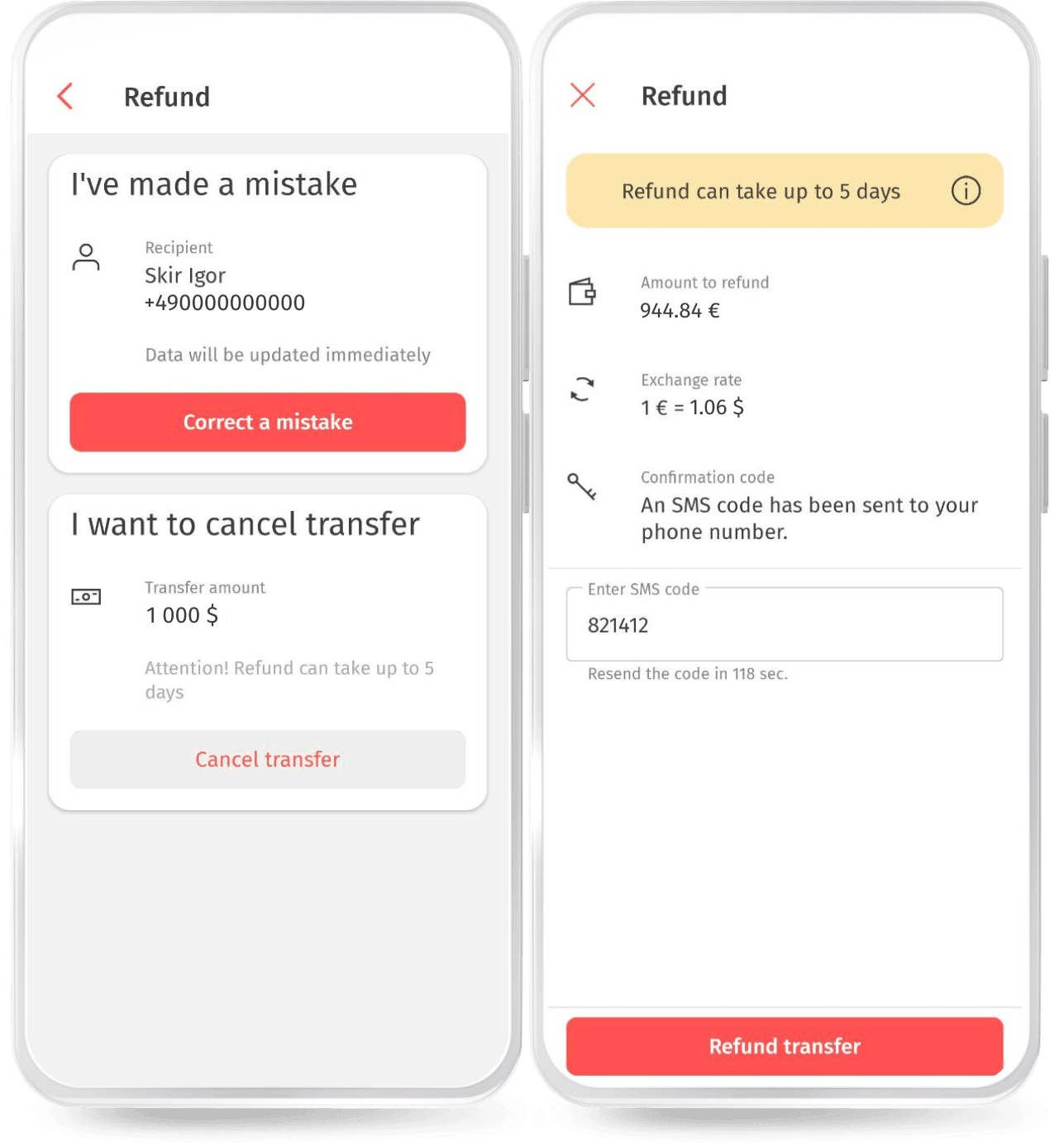How to apply for a money transfer refund
The KoronaPay service allows you to initiate a refund of a transfer as long as it has not been collected by the recipient.
To initiate a refund:
1. Find the record of the transfer you want to refund on the main screen of the app and click on the corresponding button.
2. Enter the SMS code. This is necessary to ensure that the refund is initiated by the same person who sent the transfer.
3. Confirm once again that you indeed want to initiate the refund.
We will return the money to the card or account that you used for sending the transfer within 5 business days. The timeframe depends on your bank.