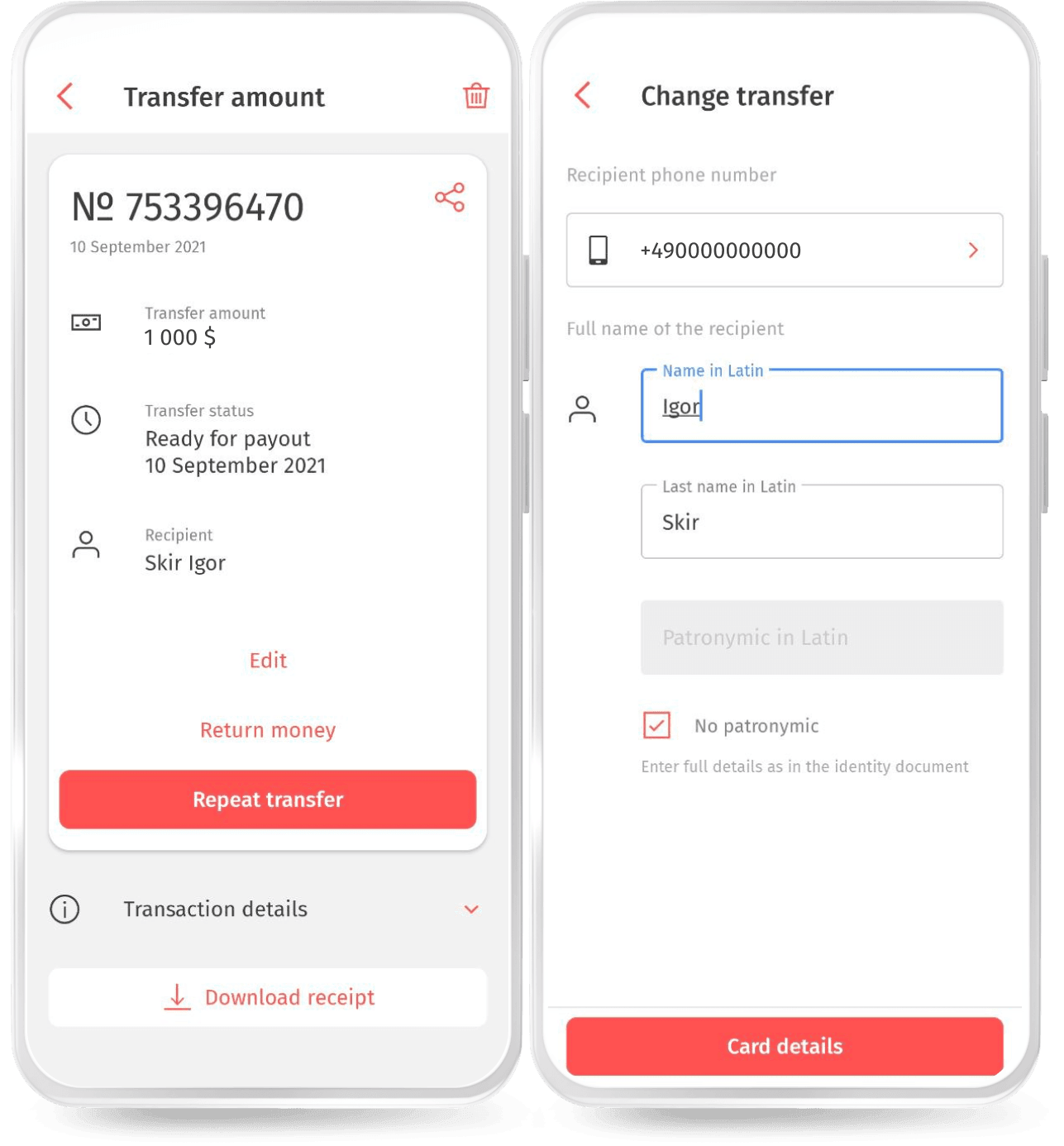How to change recipient's details?
In the Korona mobile app, the sender can edit/change the recipient’s information even after sending the money.
This may be necessary if the recipient is unable to receive the transfer due to an error in the name or other details. In such cases, there is no need to cancel the transfer and create a new one. Simply correct the error in the already processed transfer.
1. Find the transfer on the main page of the Korona app that requires editing the recipient’s information.
2. Open the transfer details and click on “Edit.”
3. Correct the error and verify all other details.
4. If the transfer was paid by card, enter the card number again. If it was paid from an account, enter your IBAN or account number again.
This is necessary to ensure that the sender and the person editing the details are the same.
5. Enter the code sent to your phone number and click “Edit Transfer.”
The transfer details will be updated instantly.