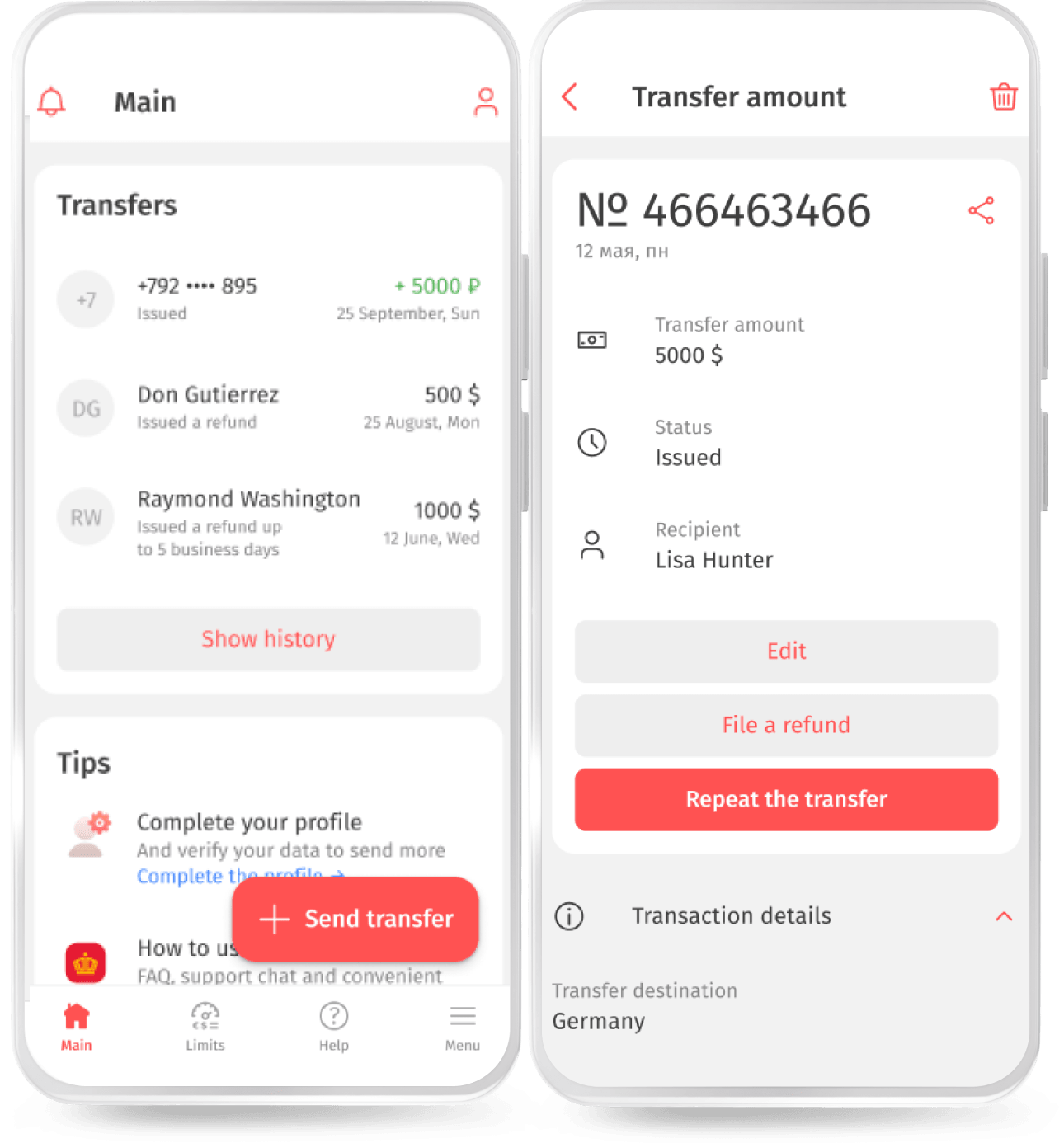Why is transfer history needed?
The “Transfers” section in the Korona mobile app stores information about all the amounts that have been sent or received using the KoronaPay service, linked to a specific phone number.
If you log in with a different phone number, the data about previous transfers will not be accessible.
The section is located on the main screen of the mobile app, which you land on immediately after authorization.
For each transaction in the “Transfers” section, there is information about the sender/recipient, amount, and status.
The transfer statuses can be as follows:
For sending:
- Awaiting payment
- Under review
- Issued
- Canceled
- Refund processed
For receiving:
- Ready for pickup
- Canceled
- Issued
The KoronaPay service stores transfer data for 3 years.